Plan Details
This section of the plan is where you provide overall plan details and manage your plan, documents uploaded, plan access, and plan status.
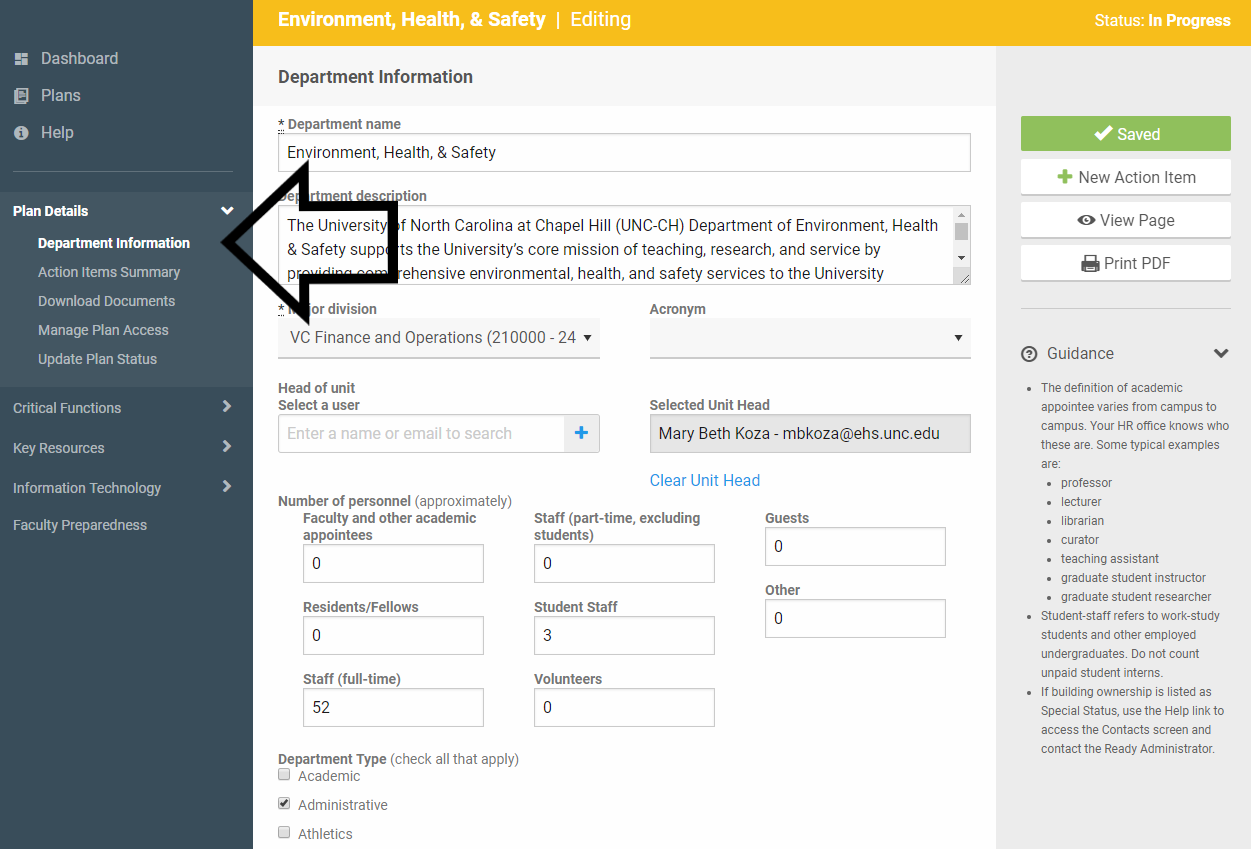
- Department Information
- In this section, you will provide a description of your department (usually the department mission statement), information on the number and type of personnel, and buildings occupied (can include as many as applicable). All UNC-Chapel Hill buildings are included in alphabetical order in the Building drop-down list.
- Action Items Summary
- In this section, you will be able to see all action items you created as you navigated throughout the plan. Action items are the most important part of Continuity Planning. The process of thinking through the steps you need to take to prepare is critical to developing a culture of preparedness. These can be ideas or specific things which need to be done to prepare for an interruption.
- Downloaded Documents
- Here you can view and access any documents you have uploaded into the system through the plan. Documents can include Organizational Charts, Emergency Response Manuals, Telephone Listings, etc. As you navigate through the plan there will be multiple opportunities to upload documents.
- Manage Plan Access
- Add users within your department and denote them as Plan Editors, Plan Viewers, or Plan Managers. You have the option of sending an automated email invitation to any users you add here.
- Update Plan Status
- The default status for all plans when creating and editing a new plan is “In Progress.” Once complete, you can update the status to Complete, Current, Due for Review, or In Review. Every 12 to 18 months, the plan status will automatically change to due for review as part of the mandatory review cycle.
