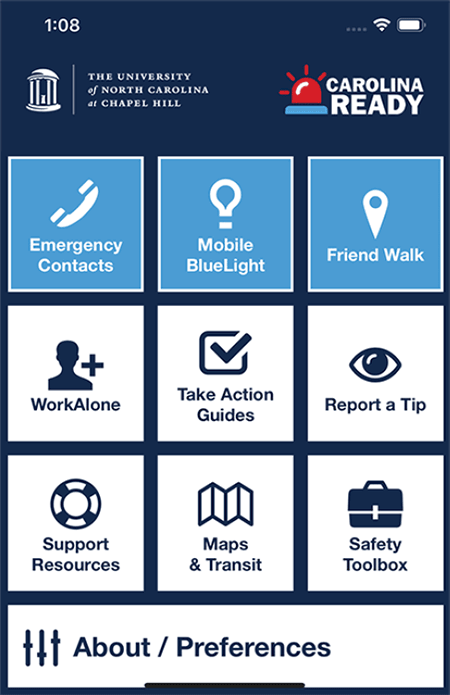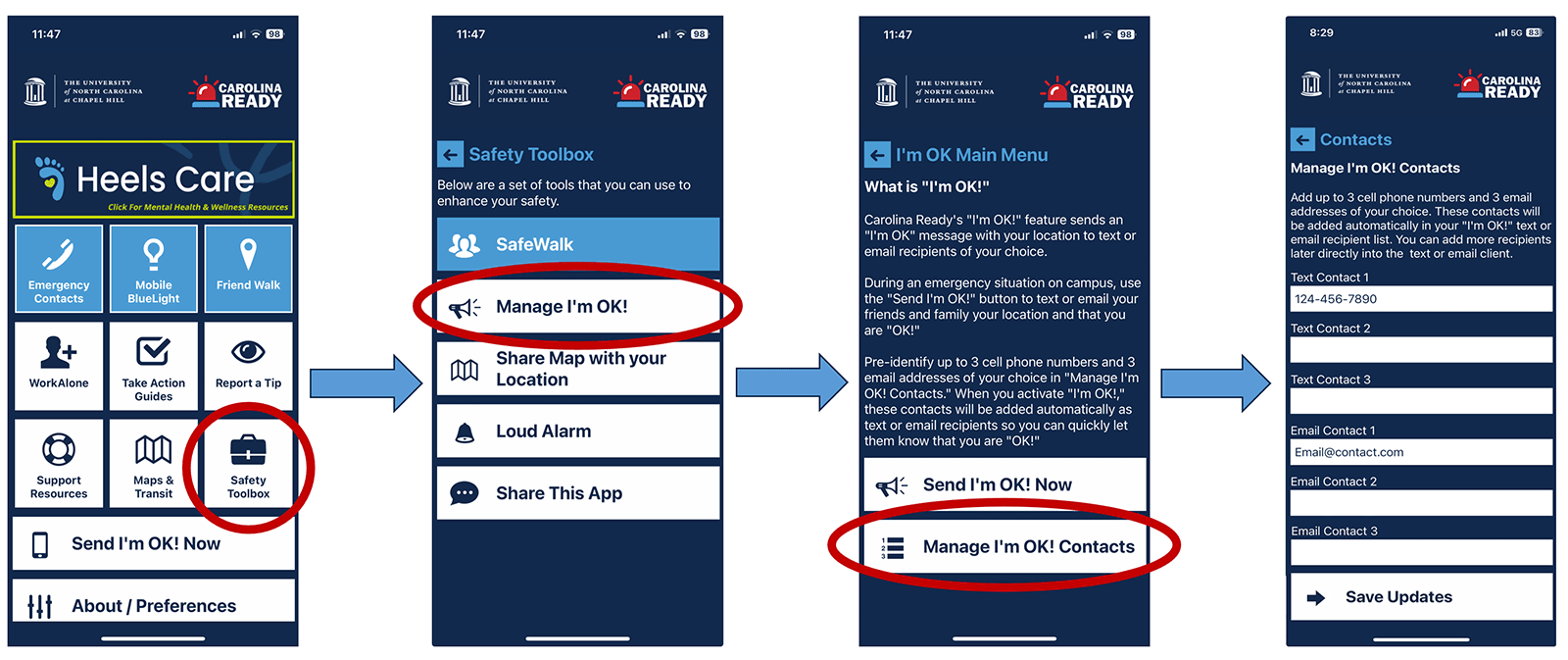Carolina Ready Safety App
![]() The Carolina Ready Safety App is designed to make your experience on campus as safe as possible. The app includes emergency alerts, tools for staying safe on campus, emergency response guides, campus maps and a variety of health, wellness and campus accessibility resources, including a notification option for elevator outages.
The Carolina Ready Safety App is designed to make your experience on campus as safe as possible. The app includes emergency alerts, tools for staying safe on campus, emergency response guides, campus maps and a variety of health, wellness and campus accessibility resources, including a notification option for elevator outages.
The app includes emergency alerts, tools for staying safe on campus, emergency response guides, campus maps and a variety of health and wellness resources.
To disable Android App Hibernation Manually, follow these instructions.
- Open the Setting app on your Android device and tap Apps.
- If you can’t find the Carolina Ready Safety App in the Recently Opened Apps section, tap on See All Apps and scroll until you see the Carolina Ready Safety App (apps will be ordered alphabetically).
- Once in your app’s settings page, scroll until you see the Pause app activity if unused setting. Make sure the switch is in the “off” position (with the circle on the left) to disable App Hibernation.
Key Features
-
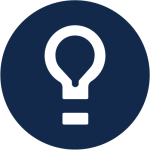
Mobile BlueLight
Just like the emergency blue lights around campus, the Mobile BlueLight app functionality places one of those blue lights in your pocket. When you activate this emergency feature on campus, it simultaneously places an emergency call to UNC 911 Dispatch and shares your location with the UNC 911 dispatcher.
-

I’m OK!
The “I’m OK!” feature allows you to quickly send an “I’m OK!” message with your location during an emergency to pre-identified text or email recipients of your choice, such as family, friends or colleagues.
-

Friend Walk
The Friend Walk feature allows you to share your location with a family member or friend so they can remotely monitor your location while you walk to your destination and ensure you arrive safely. No need to walk alone!
-

WorkAlone
The WorkAlone feature can automatically check in on you while you are working or studying alone and can automatically trigger a call to your emergency contact if you fail to check in at the allotted time.
-

Take Action Guides
What do you do when something bad happens? Don’t worry, we have you covered. Tons of guides and tips on what to do so you can be prepared before an emergency occurs.
-

Report a Tip
Have something to report? The app provides you with several options to contact UNC Police—including options to remain anonymous.
The Carolina Ready Safety App was developed on technology provided by App Armor.