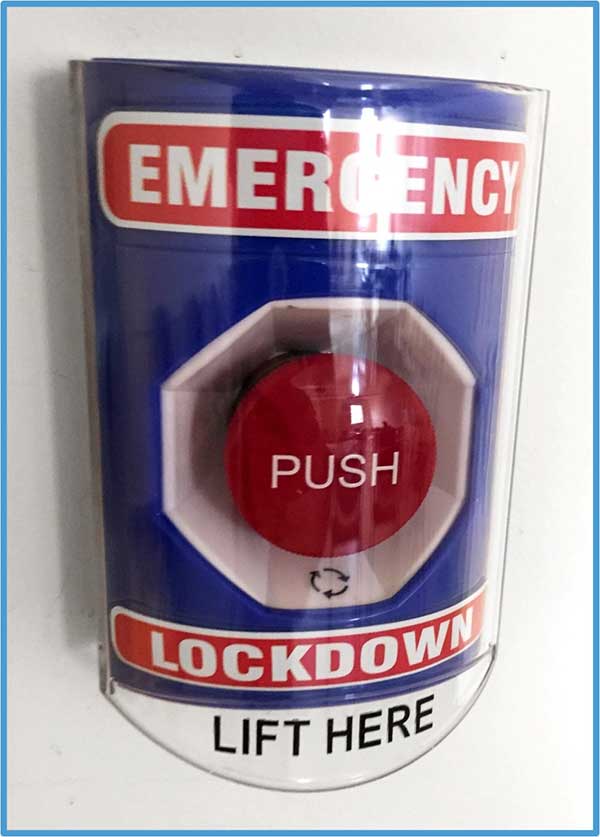Classroom Door Locks
Campus classroom doors include additional hardware that provide the option to lock classrooms from the inside or lock doors automatically when closed. Interior lock hardware has been installed in most general purpose, professional and laboratory classrooms.
The type of locking mechanism installed is dependent upon existing door hardware and operation. In most cases, locking the door from the inside of the classroom is a manual operation. However, in some classrooms the installation of an “Emergency Lockdown Switch” button is required.
Faculty are encouraged to practice locking each door in their classrooms and to make a plan for locking doors quickly if necessary.
Pushbars
Exit device conversion kit locks are installed on doors that use push bar egress and are located above the push bar mechanism. Note that door latches may or may not be visible depending on specific door hardware.
To Lock and Prevent Entry from Outside:
- Turn the thumb turn counterclockwise until it stops.
To Unlock:
- Turn the thumb turn clockwise until it stops.

Exit device thumb turn dogging locks are installed on doors that use push bar egress and are located adjacent to the push bar mechanism.
To Lock and Prevent Entry from Outside:
- Turn the thumb turn counterclockwise until it stops.
To Unlock:
- Turn the thumb turn clockwise until it stops.
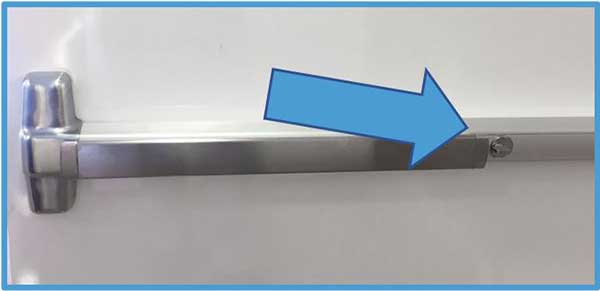

The Velcro dogging locking method is used with some push bar doors.
To Lock and Prevent Entry from Outside:
- Pull and release the Velcro straps to allow the push bar to extend outwards to the locked position.
To Unlock:
- Depress the push bar and reconnect the upper and lower Velcro straps to hold it in place.


Lever Handle
Mortise lock escutcheon thumb turn hardware is found on doors that use a lever handle for classroom egress.
To Lock and Prevent Entry from Outside:
- Turn the thumb turn until it stops (it will only turn one way).
- When it is offset from center the door is locked.
To Unlock:
- Turn the thumb turn until it stops (it will only turn one way).
- When thumb turn is in center the door is unlocked.


Sliding Deadbolt
On some double door entrances, one door is “active” and used for daily operation. The other “inactive” door does not have standard handles or locking hardware.
To Lock and Prevent Entry from Outside:
- Slide surface bolt on inactive door up into the door frame.
- Turn thumb turn on active door toward inactive door, locking the bolt.
To Unlock:
- Turn thumb turn away from inactive door to release the bolt.
- Pull the slide bolt down to free the inactive door.


Emergency Lockdown Switch
Emergency lockdown switches are mounted on the wall beside the door they control.
To Lock and Prevent Entry from Outside:
- Lift protective shield to expose the red “PUSH” button.
- Press the red “PUSH” button. It will stay depressed and will lock the door.
To Unlock:
- Lift protective shield to expose the red “PUSH” button.
- Turn the red “PUSH” button clockwise until it returns to original extended position.